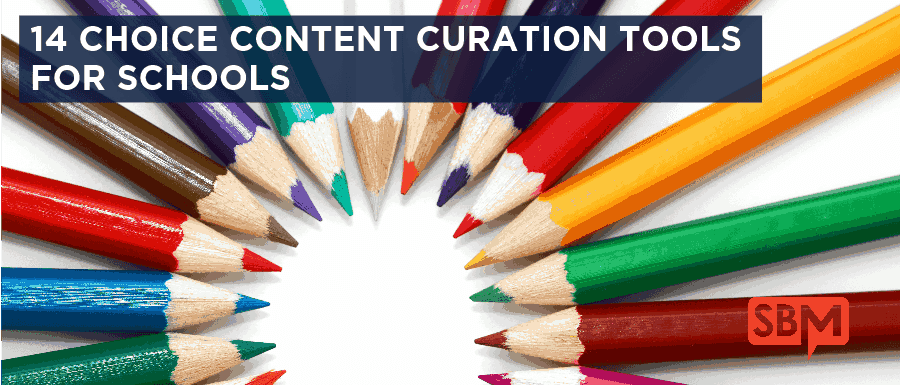The content you publish on your social networks will affect the engagement of your audience. Social signals now affect search engine optimization (SEO.) Social engagement is critical for search engine rankings as well as building trust with your audience. The best content will help drive traffic to your website and/or blog.
One way of offering your ideal audience the content they will love and want to share is by curating content that is so readily available across the internet. A content curator is someone who finds and shares content created by someone else that your audience will enjoy, thereby showing your potential enrollees that you understand them. Curating and sharing the right content will not only help with social signals for SEO but will help keep your audience coming back to you and engaging with your school. In this way, content curation gives your school a competitive edge.
Here are a couple of tips for you to consider when curating content:
- Review the content and gather the link to the source
- Share a description of the content
- Add your own commentary to the content, so your audience understands why this content is important and relevant to them
- True content curation requires human intelligence, interpretation, and intervention
- Make sure you cite and link back to the source to provide appropriate attribution.
So how do you find the right content that will be relevant for your audience and show them you genuinely care about them? Top social marketers use the best content curation tools to find and sift through the online “noise.”
Here are my 14 all-time best choices of content curation tools for schools.
- Alltop – is a great curation tool that enables you to keep track of your favorite websites and blogs. Alltop provides a custom URL so you can share your content easily. Everything is point and click, so it’s a super-easy tool to use. Alltop is my all-time favorite curation tool. If you’ve never used it, I highly recommend you check it out!
- Evernote – is an awesome app that is used primarily for taking notes, organizing, and optimizing information. Some people use it as a journal or a place to collect information. It has a Chrome extension, called the “Webclipper” that makes it super easy to curate and share content from your laptop, phone, or tablet. One of the best things about
evernote is that it integrates with so many other apps (like IFFTT, Gmail, Feedly, Pocket, etc.) as well as your mobile devices.
[lasso ref=”evernote-link” id=”52608″ link_id=”9217″ rel=”evernote-link”]
- Feedly – Another favorite of mine, Feedly is news/blog feed aggregator app that runs on various web browsers and mobile devices (for anyone who needs it, Feedly also offers a cloud-based service.) Feedly is a great tool, allowing you to scan headlines and snippets at a glance, making it easy to find and share the most relevant, useful content for your audience. Feedly is loved by many because it allows you to easily absorb, curate and use the information you need all in one place. Highly recommended.
- Giga Alert – Giga Alerts are Google Alerts on steroids. Giga Alert is an automated search engine that has a very powerful search function. Giga Alerts can be sent to your inbox, making them very convenient. Some schools use Giga Alerts as intelligence to stay informed on who’s mentioning them, but the service is also a great way to curate content using keywords.
- Listly – If you’re into lists, then you’re going to love Listly. Listly is all about building list by curating content. This app is so much fun to use. You can create lists out of any topic. Try building lists of tips or favorite blogs or almost anything else you can think of. Another great use for Listly is to start a Listly list on a site, embed it in your blog, and then let other people continue to add to and update your list. Brilliant!
- Mashable – Mashable is the largest independent news source dedicated to covering digital culture, social media, and technology in the world. If you’re looking for content related to the digital, social media or technology space, chances are you’ll find what you’re looking for – and then some – here.
- Pinterest – Anything visual can be pinned to Pinterest, and a board can be used for any purpose. Due to its ease of use and flexibility, Pinterest has gained popularity as a collection tool. Share-worthy content is now being pinned to Pinterest, just like other social media channels. Using the Pinterest algorithm (called Guided Search), you can easily fine-tune your search results and spend less time searching. I like to set up Secret Boards and use them as content curation files; the visual nature of Pinterest makes it easy to find the content you’ve saved.
- Pocket – Pocket is a web browser extension that allows you to manage your reading lists and articles from the Internet. Pocket lets you sync your reading list across all your devices, save everything with a browser bookmarklet, save favorites to
evernote using an If This Then That (IFTTT) recipe, stay focused by avoiding distractions, have your favorite updates sent directly to Pocket, email articles to Pocket and read without clutter because it strips away the sidebar chaos on so many websites and blogs. One feature I love is that I can share right to Buffer from within Pocket. Pocket is one of my most-used productivity tools; it keeps me on track on a daily basis by being the perfect place to set aside content for future consumption.
- Reddit – For many people, Reddit is the gateway to everything interesting that is happening in the world. Using Reddit as a curation tool as well as a content source can give you a competitive advantage. You can subscribe to multiple subreddits (sub-categories in Reddit) and then create a multi-reddit that encapsulates each of the niche groups. This will pull content from each and every one of those subreddits, allowing you to quickly and efficiently go through all of the new content that has been released in Reddit that day. Smart marketers can leverage Reddit by participating in a subreddit and having subscribers participate in content creation on that subject by having them post a response. This invariably speeds up your content time while at the same time ensuring your content is relevant, interesting, and engaging.
- Scoop It – Scoop It is a content curation tool that lets you curate content based on keywords and easily add your own commentary to the content and share to your social channels as well as embed in your website; the app also integrates with several top services including Hootsuite, Marketo, Hubspot, Buffer, and MailChimp. There are free, freemium ($11/year) and premium versions of Scoop It.
- Slideshare – As of January 2017, there were 70 million Slideshare users and 18 million pieces of content shared on Slideshare, an amazing treasure-trove of content on almost any topic you can think of. Slideshare offers micro-content in the form of bullet points or short paragraphs that are quick and easy to consume; most slides have visually appealing graphics as well. Slideshare optimizes each presentation so that it can be liked, downloaded, embedded, emailed, or share to most social channels. And, Slideshare makes it possible for users to save presentations they enjoy into collections, called Clipboards. In order to save a presentation you like, simply “clip” any slide and save it to a Clipboard you’ve created under your Profile. You can save as many clips as you like and organize them according to topic. Once saved, you can view the original presentation, share the entire Clipboard to social media or email, and/or add your own notes for future reference.
- Sniply – Sniply is a robust marketing tool that allows you to add a call-to-action and link to your curated content so that when you share the shortened link a button will display that includes your call-to-action as well as link to your website, blog or landing page. Like Bit.ly or other social media management tools, Sniply will measure and give you insights on how effective your curation efforts have been by reporting the number of Snips you’ve created, click-throughs, conversions and conversion rate, among other insights. This is a great tool if you are a data-head (like me) and like to see how well your content is performing.
- Storify – Storify is a free content curation tool that is very easy to use; it is especially a great tool for classrooms and libraries! After entering a search term for a keyword, hashtag or username in the search bar, Storify aggregates conversations from various social media sites and allows you to pick and choose the posts you want to add to your “story.” Once you’ve aggregated posts from social media, click on the posts you want to add to your story and slide them onto the storyboard. Once you’ve moved your curated content over, you can start adding your own thoughts to the story. You can even move the order of the content pieces into any order you like. Whenever your Storify masterpiece is ready, you can Publish it. Storify will even notify everyone who was mentioned in your curated story if you choose to share it with them. Once you’ve published your story, you will be able to see how many people accessed your story; readers can leave comments and share different posts that are included in the curated content.
- Twitter Advanced Search – To locate Twitter’s Advanced Search, conduct your search as normal, and then, once you’re in the results screen, click on the “More Options” tab at the top right. This will open a drop-down menu with a range of additional tools. Try using the “Exact phrase” qualifier to get more targeted content. You can also try using additional qualifiers such as exclusions, hashtags, specific accounts, location, and many more options, allowing you to make sense out of the 6,000 tweets being sent every second. There are actually more options at your disposal that you can see in the tools provided, and they can be used beyond Twitter’s search field alone. Here is a list of the query operators you can use to fully use Twitter’s powerful Advanced Search for content curation. Content curation is not for the faint of heart. It requires hard work and focus, but it’s worth it because sharing relevant content builds trust with your audience. Though there are new curation tools appearing almost constantly, human interaction is the most important aspect of social media marketing. Finding the right mix between creation, curation, and engagement will determine the popularity of your online presence and, ultimately, result in enrollments for your school. These tools will help you achieve a greater level of success as you increase awareness about your school.
BONUS:
- Milanote – Milanote is a tool for organizing your creative projects into beautiful visual boards. Created to replicate the feeling of working on a wall in a creative studio – visual, tactile, and sometimes a bit messy. Milanote has heaps of built-in templates to help you get started with a variety of different projects, from creating a mood board to set out the visual direction for a project, to writing that perfect creative brief. Its sharing features make it a great option for those who regularly work with a team in order to get feedback. Milanote's basic plan is available for free with no time-limit.
Did I miss your favorite content curation tool? Have you used any of these and want to weigh in on how well they worked – or didn't work – for you? I'd love to hear from you – please post a comment below!