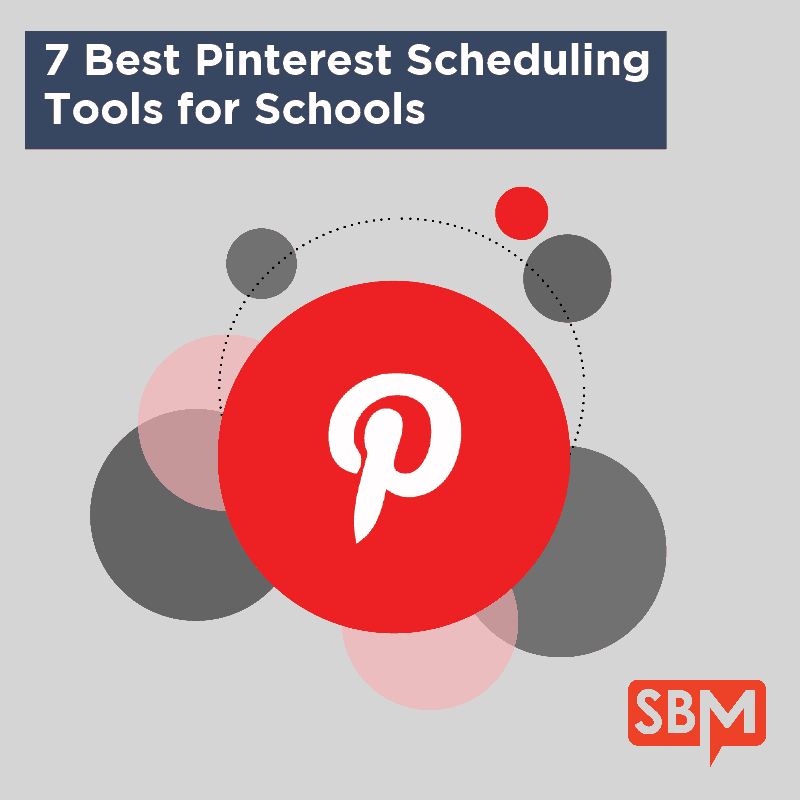Do you use Pinterest for your school? Pinterest is an excellent tool for inspiring parents, sharing the accomplishments of your staff and students, and sharing tons of other topics of interest to your audiences.
There are a couple of strategies that can improve the growth rate of your boards and repinning rate of your pins. Here are a couple of things to keep in mind when growing your Pinterest presence.
- Pin images that are at least 736 pixels wide and are taller than they are wide. Some designers say that the ideal dimensions for a Pinterest Pin are 736 pixels wide by 1104 pixels tall. The best aspect ratio for Pinterest images is between 2:3 and 1:3.5, with a minimum of 600 pixels. (Always Up-to-Date Guide to Social Media Image Sizes)
- Pinterest rewards those who frequently pin by ranking your pins higher, which means more pinners will see your pins.
- The Pinterest algorithm rewards pinners who pin a variety of images and board topics.
- Pinterest will lower your rank if you pin too much of your own content. It ranks you higher if you pin more content from other sites besides your own.
- Pinning lots of pins at one time isn't as preferred as pinning lots of pins over a longer period of time.
Keeping these guidelines in mind, here are my 7 favorite Pinterest scheduling tools that allow you to schedule your pins in advance (and allow you to get other things done besides pinning all day.)
Board Booster is a great tool that lets you schedule pins and really make Pinterest work for you. Gone are the frustrations of remembering to pin at different times throughout the day or realizing you forgot to pin your own content. The great thing about Board Booster is that it easily lets you consistently pin more often with less work and hassle than before you started using it. Board Booster offers a scheduling function that lets you pin to a secret board and then it will automatically repin to your public board on a schedule that you choose. This is a good tool to use for pinning content other than your own. Another great feature is Board Booster Campaigns. This feature is ideal for your own content. It allows you to set up a “drip campaign” that will repin one pin multiple times over the course of days, weeks (even months) to different boards. Board Booster Looping is a very cool feature that grabs old pins from the bottom of the board and repins them to the top. This is ideal for re-purposing content that was pinned before you gained most of your followers. This works best for large boards with hundreds of pins.
2. Buffer Buffer is a popular scheduling tool, and one of the few that allow you to schedule your pins along with your other social channels. Buffer's Pinterest tool lets you pin from anywhere on the web, or upload your own image. It also lets you create a variety of unique, daily pinning schedules that are customized for your purposes. You can also track and measure results, such as repins, likes and comments. Use a browser extension to make it that much easier. A great feature is that Buffer will pull in the article's headline as your Pin's description by default.
3. Everypost Everypost is a social media scheduler that makes pinning to Pinterest super easy. The scheduler makes it easy to add a description, hashtags, links and choose an image from your phone's camera, photo library or Flickr. It even lets you add filters to your photographs. Sweet!
Everypost is a social media scheduler that makes pinning to Pinterest super easy. The scheduler makes it easy to add a description, hashtags, links and choose an image from your phone's camera, photo library or Flickr. It even lets you add filters to your photographs. Sweet!
4. Sendible
Sendible is a social media scheduler that has been around for a long time. It is known for an easy-to-use dashboard, team project application, analytics, and a built-in customer relationship management (CRM) feature. Sendible allows you to post to Pinterest using one of three options: attach a pin as a link preview, upload a photo with a link, or attach a YouTube or Vimeo video.
5. TailWind
TailWind is a premium Pinterest and Instagram scheduler. This is the tool I currently use to manage our Pinterest account at Sewickley Academy. This app is a great time saver that automatically optimizes your schedule based on when your audience is most engaged. It's easy to schedule and repin using the TailWind browser extension. It provides you with deep analytics and insights on published content so you can easily see what's working and what's not, which is a great deal for only $15 per month for a Plus account ($9 per month if you sign up on the annual plan.)
Disclaimer: I'm a proud affiliate of TailWind; I will receive a small commission if you click through to TailWind from one of the links in this article and decide to select one of their packages.
6. ViralTag
ViralTag supports most major social networks like Facebook, Twitter, Tumblr, Instagram, LinkedIn and yes, Pinterest. It specializes in posting to networks that share primarily visuals. You can use it to manage multiple networks, schedule unlimited posts, recycle evergreen content, collaborate with your team and analyze performance all from within a single dashboard. Scheduling Pinterest with ViralTag is easy because you can easily visualize your pins and schedule up to 50 at a time. This is an easy-to-use tool that can really boost your Pinterest profile.
7. ViralWoot
ViralWoot is a Pinterest-only scheduler that is designed to optimize your Pinterest presence with features such as pin scheduling, pin promotion, analytics, content and influencer managers. The content manager function a lot like Board Booster because it will automatically rotate your pins and refurbish your old pins. ViralWoot offers specialized features designed to support and promote Pinterest contests (which are very popular on Pinterest, by the way.) It also lets you research influencers for your targeted audiences and engage with them from within ViralWoot.
Pinterest is an outstanding social network that will work overtime increasing brand awareness and driving traffic for your school. The tools above, if used consistently, will reap big rewards for you in terms of time saved and increased visibility using the beautiful, image-rich boards of Pinterest.