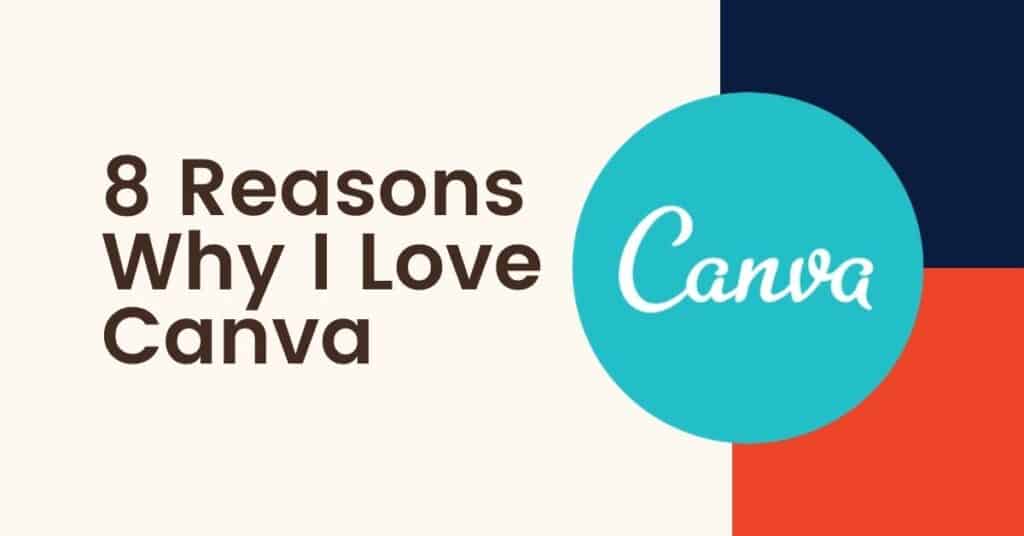I have been blessed with fortuitous timing in my professional life. Time and time again, opportunities have presented themselves at the exact right time when I needed them most in order to solve problems or issues I’m currently dealing with.
This past winter, I finished reading Jab, Jab, Jab, Right Hook: How to Tell Your Story in a Noisy Social World by Gary Vaynerchuk, and it helped to completely change my thinking about how one should treat social media channels. In short, this
The issue I now faced was how I was going to create images for each social media channel every time I wanted to post.
Was I going to learn photoshop?
Did I need to begin to outsource my image creation?
Maybe putting my new beliefs into action wasn’t going to be possible.
Then I fortuitously received an invitation to beta test Canva, an amazingly simple online graphic design tool that allows you to create images for blogs, social media, and so much more. I have fallen head over heels for this tool and wanted to share 8 reasons why I love Canva.
1. Pre-defined social media sizes
When you decide to create a new image, you’ll be presented with the image below. When you select the category, like Social Media, for example, you then select a design size that will be perfect for the social media channel you are creating the image for. This is a huge timesaver and ensures that you'll have the appropriate image size every time.
2. Templates
After you select the image size, Canva will present a large number of templates that you can use as a guide to creating great images and graphics. I am not a graphic designer by trade, but using these templates allows me to be one. I like using the templates as a starting point and then customize each image to my tastes. If you don't want to use a template, Canva will create images from a blank canvas.
3. Use Your Own Images
Canva allows you to upload your own images to use in their templates or within your own designs, e.g., your school logo or an image of your campus.
4. Fonts
Canva has tons of installed fonts that you can select to use in your images. There are so many font choices that I have yet to use every one.
5. Cost
Probably my favorite feature of Canva is that it is free. Yes, you read that correctly. FREE. I would consider subscribing to the Pro version if you have a team because of the added functionality, including free stock photos, more templates, a background remover, and a Brand Kit area to store logos and brand colors. The Brand Kit area has saved us an incredible amount of time as my team, and I create images.
6. Storage
Another feature I appreciate is that Canva stores my uploaded images and the images that I have created. While Canva allows you to download the images you create in PNG, JPG, or PDF format; I like having all my Canva images in one place as sort of an archive.
7. Resize for specific social media channels
The one negative of creating specific images for each social media channel is that you have to create a lot of images. I love the copy feature within Canva, which allows me to make a copy of a previously created image and then use that image to make a new image for a different social media channel. Once I make a copy, it does not harm the original image. This feature saves me a ton of time!
8. Collaboration Features
There are so many reasons why I love Canva. It was hard to select only eight, but the final feature I find valuable is the built-in collaboration feature to create images. Once you create an image, you can share it with someone and allow them only to view the image or edit the image. While this feature is excellent if you need to share the image with someone across the globe, I've also found it extremely helpful to share images with someone across the office.
What Are You Waiting For?
Canva has been a wonderful resource for me, and I encourage you to sign up for an account today. As I mentioned earlier, there are more than eight reasons Canva has become my image creation tool of choice. For me, Canva is like graphic design for dummies, and you won't be disappointed when you check it out.